Go Home! 5th and 18th @APAC (Zero losses against Sports)
| Legality (show more) |
|---|
| Standard Ban List 23.09 (latest) |
| Standard Ban List 23.08 (active) |
| Rotation |
|---|
| Deck valid after Fourth Rotation |
| Packs |
|---|
| Order and Chaos |
| The Liberated Mind |
| Blood Money |
| Escalation |
| Martial Law |
| The Devil and the Dragon |
| Kampala Ascendent |
| Uprising |
| System Gateway |
| System Update 2021 |
| Card draw simulator |
|---|
|
Odds: 0% – 0% – 0% more
|
| Repartition by Cost |
|---|
| Repartition by Strength |
|---|
| Derived from |
|---|
| None. Self-made deck here. |
| Inspiration for | |||
|---|---|---|---|
| Runner: Anarch [Rotated] - René "Loup" - Go Home! | 0 | 0 | 0 |
| Include in your page (help) |
|---|
AxWill 386
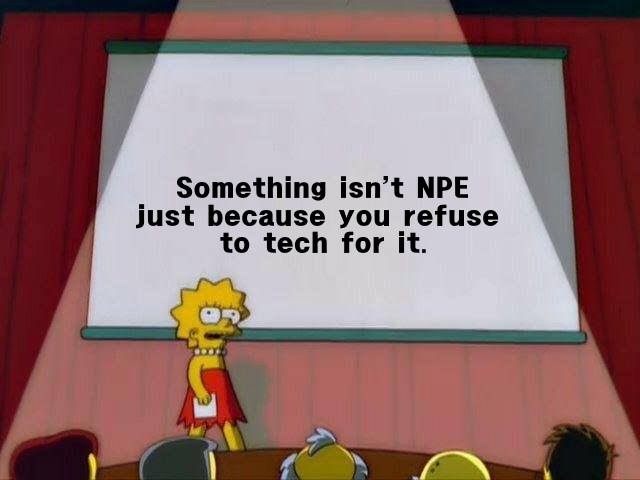
This is the deck @iceprisma and I took to the APAC continentals. It is our solution for a deck that eats Sportsmetal for breakfast, but still has some game against other corps. It does, but unfortunately not too much, so this is definitely a meta-call.
While preparing, we had hard time figuring out which runner to play. SportsFA seemed to be prevalent in the tournament and once Ark Lockdown got added by @Odol, it started to seem like matchup was going to be horrible.
At that point we started to explore a deck idea, we had seen played on Jnet: Imp Loup. Preliminary core had quite good matchup against Sports and through additional testing we arrived where we are now.
Decks core is created by the trinity of Imp, Knobkierie and Consume. Botulus gives you ability to apply pressure wherever you want. Mainly you want to be running to HQ and trash everything with impunity, but shifting gears to RD or contesting remote are skills required while piloting. (Not that I'm too good with those myself either...)
Some card choices:
- Gachapon Understanding this card is one of the keys to play this deck well. As already established, effect thins your deck by 3 cards which means you remove some clutter and increase the chance to find the tools you most need. Usually you want to use it right before your turn begins to get extra Botulus-counters, trim the deck for upcoming Earthrise draw or just find the tools you need for the next turn. Also worth it to pop on corp turn to try and find the Clot.
- SMC With only one copy of Consume, the deck suffers too much for the risk you don't draw the right tools. This has been done before, but SMC really helps finding the Consume. Or something else you need.
- Hippo Deck was really neat to begin with, but struggled if corp used ICE to defend them (what monsters). Hippo really makes it way easier to keep pressure going on centrals, but admittedly the deck struggles against glaciers or corps that have lot/decent ICE with smart placements. Remember this synergies with Consume in case those 2crd are important.
- The Turning Wheel This card is a real lifesaver. When you hammer the centrals, you get tokens almost without remembering them. Few things feel as good as swiping the whole HQ, stealing an agenda AND trashing the vital pieces of corp-strategy.
And some that didn't make it:
- Moshing To replace either IHW or Gachapon. This is better when you have some duplicates to trash and usually you don't. One could argue that it is not that different from Gachapon, but personally I like the fact that the card operates outside grip and thus does not pressure your hand slots. IHW on the other hand has a second role as poor mans insurance against Neurospike decks.
- Stargate We tried this during testing, but 4 crd + 2 MU is a lot to commit for a card that pressures only one server and does not trigger the ID. The Turning Wheel + Imp do the same thing so this slot is better to be used as a Hippo.
- (Omar) Rebirth This was tested and somewhat decent, but single access once per turn just isn't enough, when you need to reliably find and trash the relevant corp pieces. Also Loup ability is really useful here even after the stack is empty.
- 3rd Simulchip You can do so much with simulchips that 3rd copy would be great, but there is no influence to cut reasonably so you make do with what you have.
- Labor Rights Would be nice to recur Simulchips or Botulus, but single one gets easily stuck in your hand. Also slots.
Guidelines:
The most important thing with the deck is to keep some light pressure on even while building your combo piece by piece. Fortunately Imp does not need Knobkierie right away and trashing with them gives you draw.
Against Sports you want to clear the board sooner or later, establish the clot threat and hammer HQ. Personally I preferred to trash most agendas until I was able to win from archives.
Against other decks you need to identify their gameplan and where their defenses are weakest so you can apply pressure in the right place. But don't be mislead, other matchups are definitely harder and without many sports in the field you are better of playing something else.
Tournament performance:
- Overall 6-4
- Zero losses against Sportsmetal. (4 games)
- 2-4 from other matchups (wins: Asa, Argus, losses: Jemison, Argus, Outfit, PD. Two of the matches could have gone either way and all the matches were at least interesting if not winnable.
- @iceprisma got in the cut but faced no Sportsmetal there and finished 5th. Personally, I made my share of piloting errors and finished one 241-win short from the cut (bubble?).
Closing thoughts:
Our (thin) hope is that this list will discourage people to choose Sportsmetal, since it has one outright horrible matchup. (Not that we are judging.) But since this deck has some bad matchups as well (say, corps corps that play actual ICE), there is need for improvement in order to move this from "meta call" into the "viable deck territory". I do not know if it is doable within these slots or if one should change identity. Or just try a completely different approach.
As always, shoutout from both of us for NISEI and all the players who made this great event possible. Special thanks go to @RTsa for useful comments and suggestions.
| 2 comments |
|---|
|
22 Jul 2024
hsolritik
|
|
22 Jul 2024
hsolritik
Canon printers are well-regarded for their performance and reliability. However, like any technology, they can sometimes encounter issues. This blog covers how to address common problems with Canon printers, including when your Canon printer is not responding and when it prints blank pages. Canon Support When dealing with issues related to your Canon printer, accessing Canon Support is crucial. Here’s how you can get the help you need:
Canon Printer is Not Responding If your Canon printer is not responding, follow these troubleshooting steps:
Canon Printer Prints Blank Pages If your Canon printer is printing blank pages, consider these solutions:
Conclusion Navigating Canon printer issues such as the printer not responding or printing blank pages can be challenging, but with the right approach, you can resolve these problems efficiently. Utilize Canon Support resources, follow the troubleshooting steps outlined, and if necessary, seek further assistance from Canon’s customer service or authorized service centers. By addressing these common issues, you can ensure your Canon printer continues to deliver high-quality performance. |
In an increasingly digital world, maintaining online privacy and security has become paramount. One effective way to enhance your online anonymity and protect your data is to buy a cheap proxy server. Here’s why investing in a proxy server is beneficial and what to look for when making a purchase.
Why Buy a Cheap Proxy Server?
Cost-Effective : Buying a cheap proxy server can be a cost-effective solution for enhancing your online privacy and security without breaking the bank. Many providers offer affordable plans that cater to various needs, from basic browsing to more intensive tasks.
What to Look For
When looking to buy a cheap proxy server, consider the following factors:
Conclusion
Investing in a proxy server can significantly enhance your online privacy, security, and accessibility to restricted content. When you decide tobuy cheap proxy server, ensure it meets your requirements for reliability, speed, server locations, customer support, and security features. This smart investment will help you navigate the internet safely and anonymously, without straining your budget.